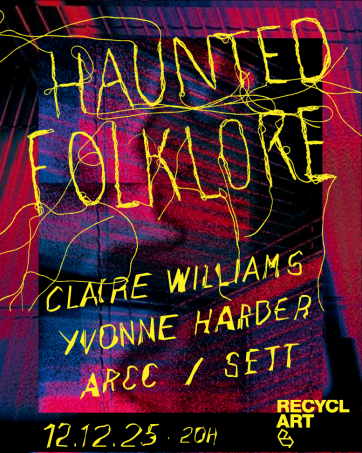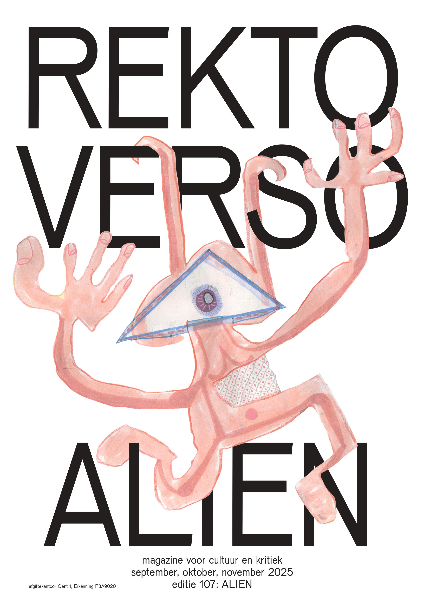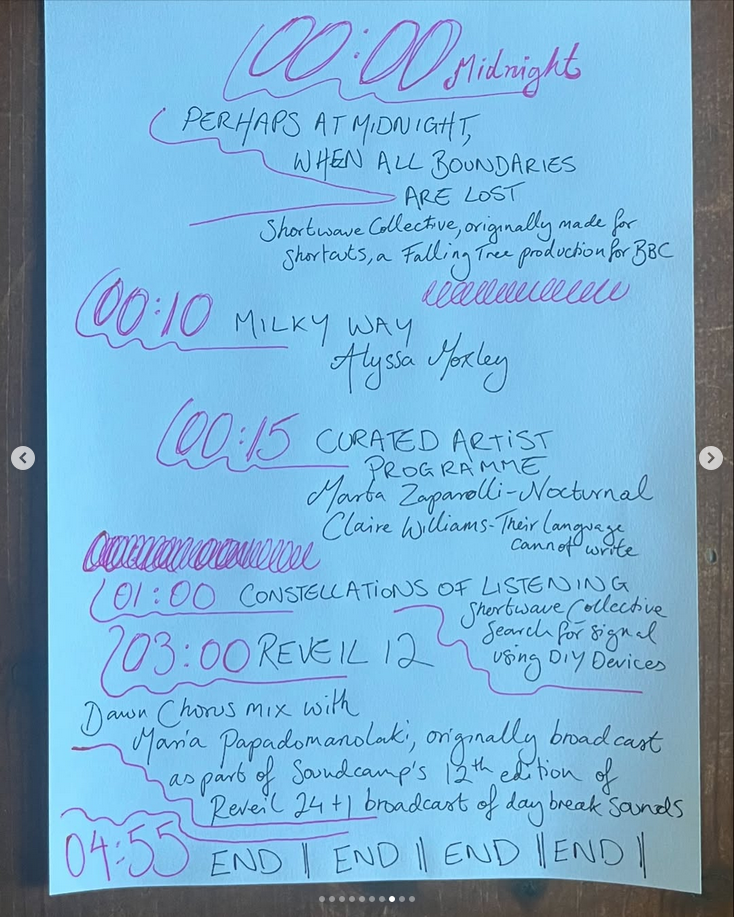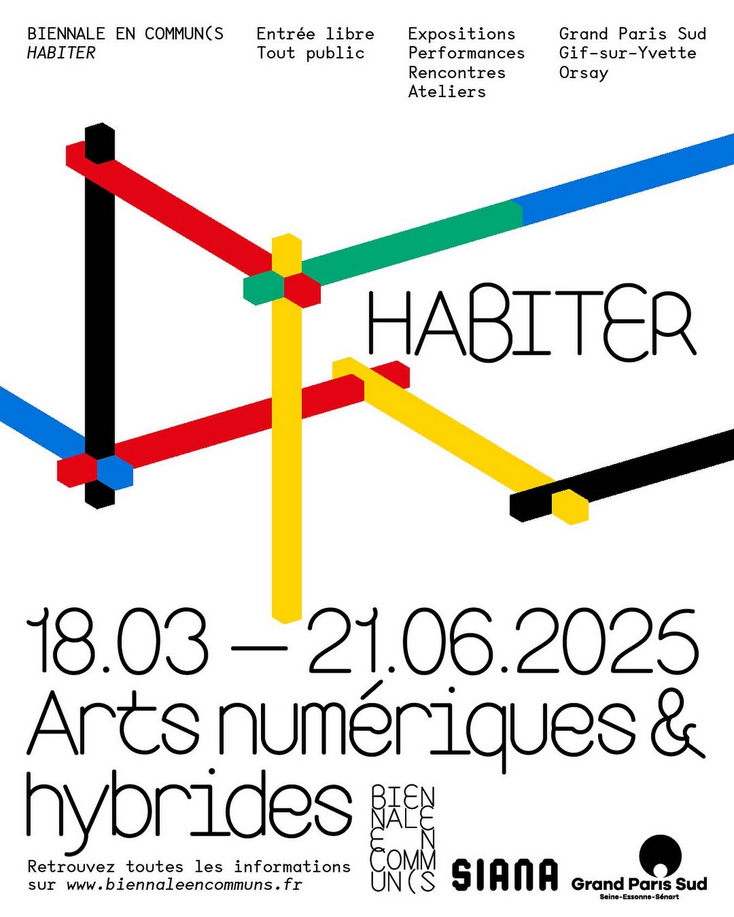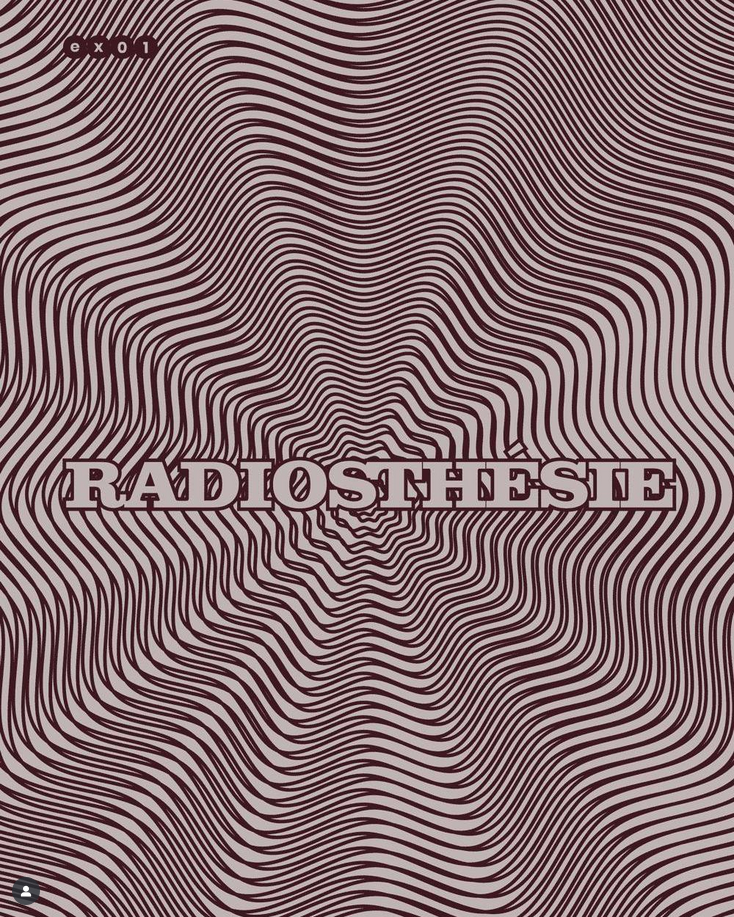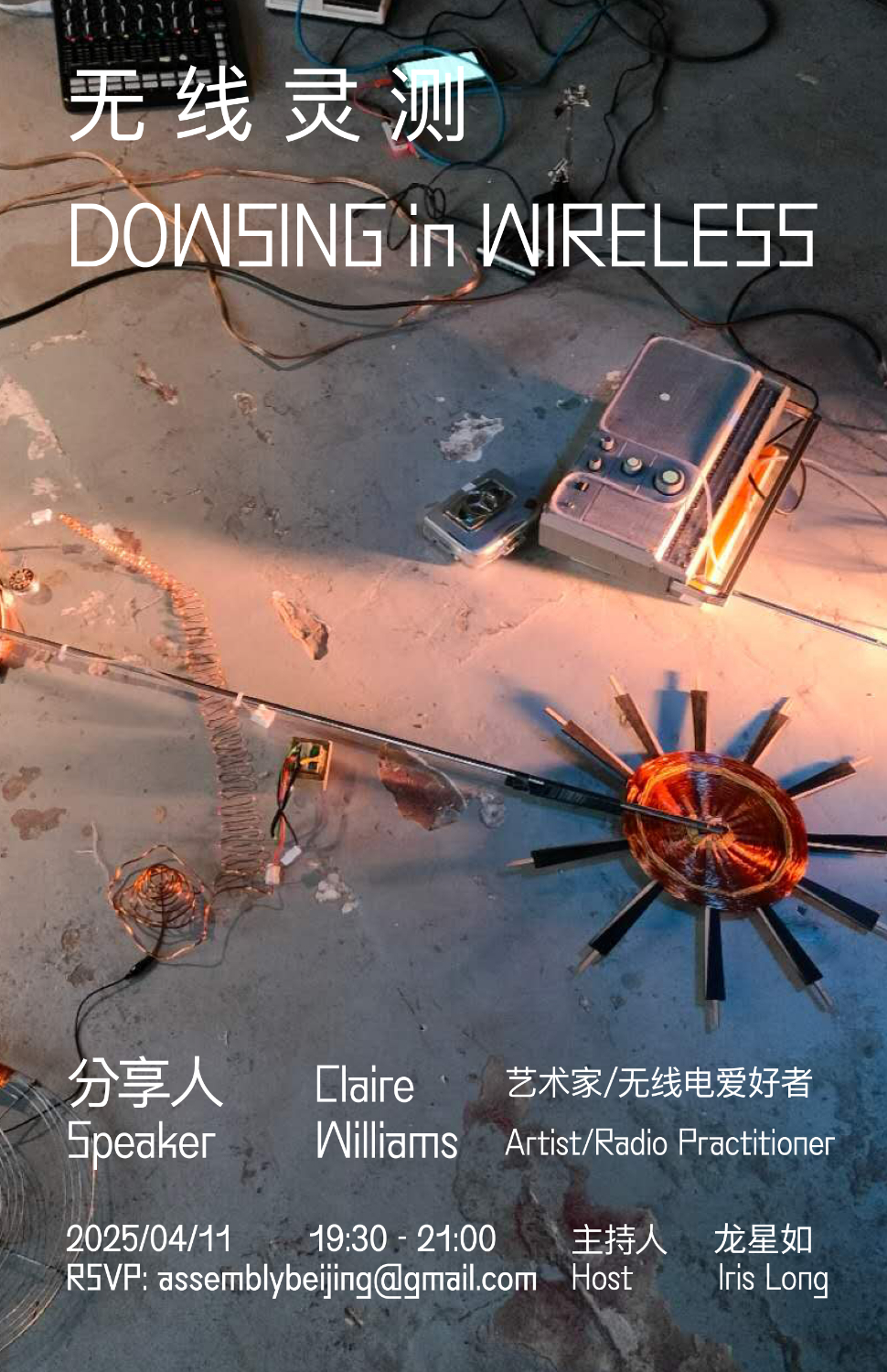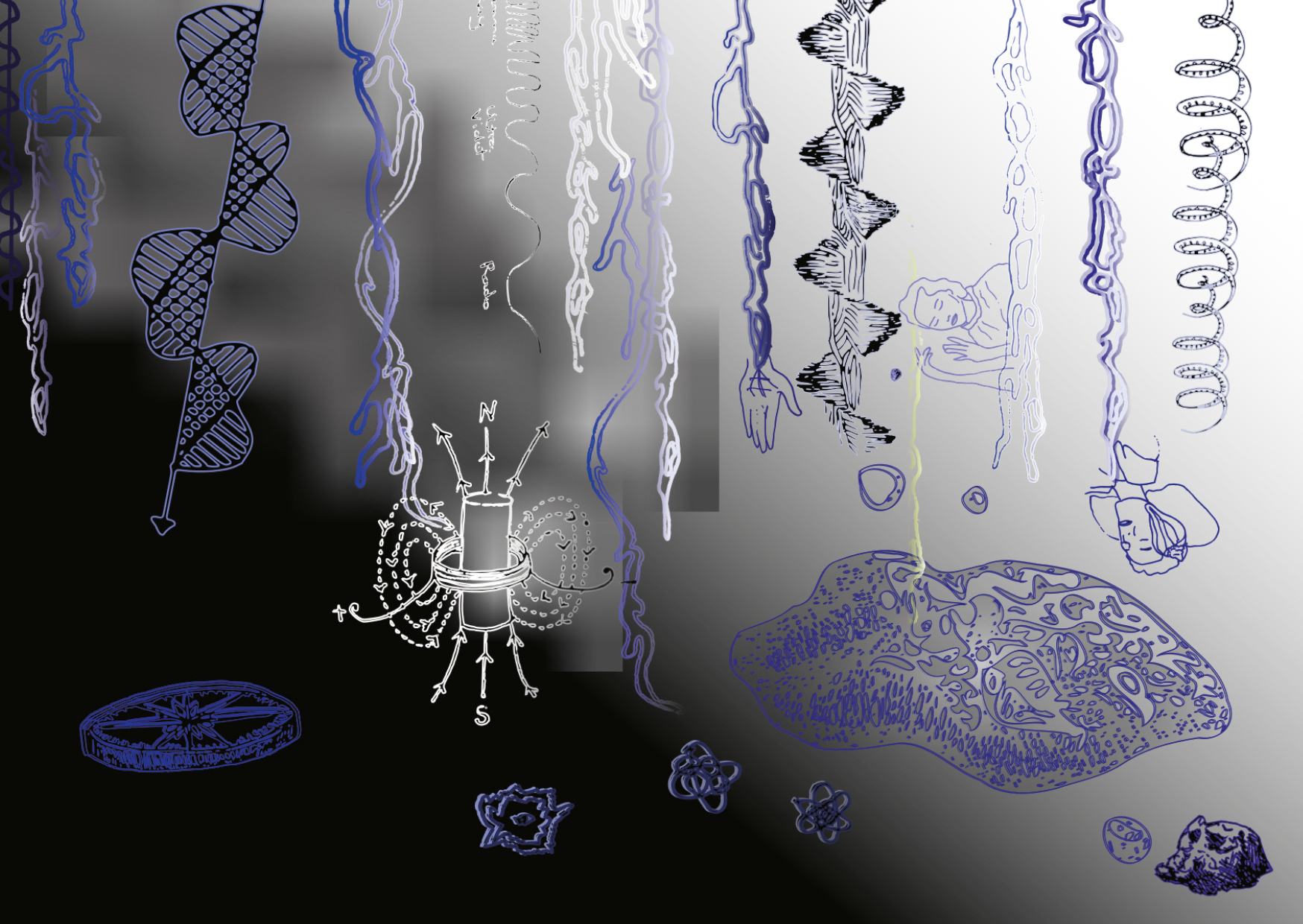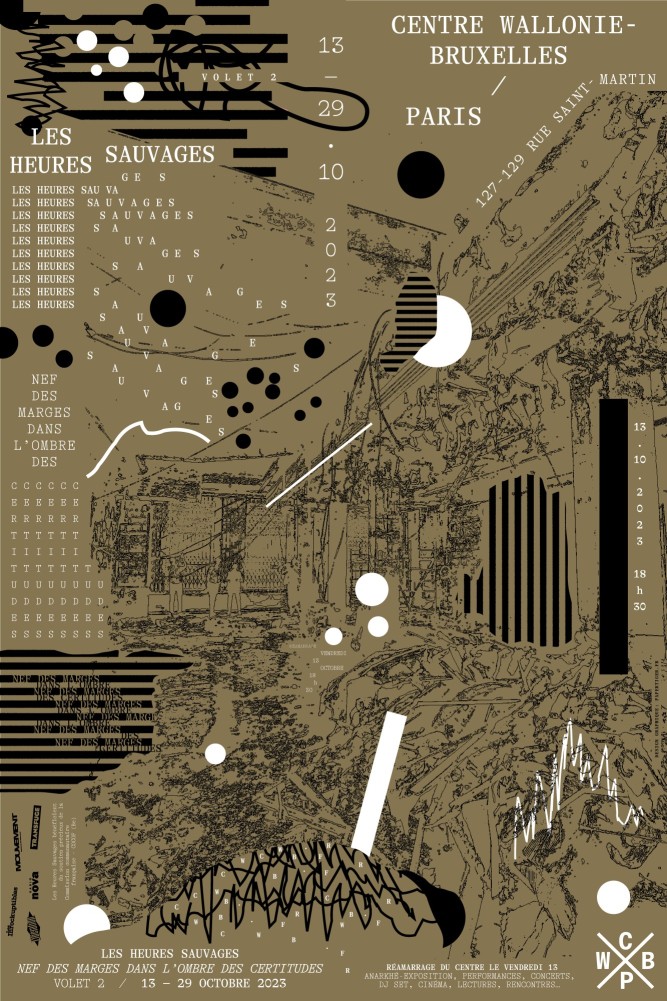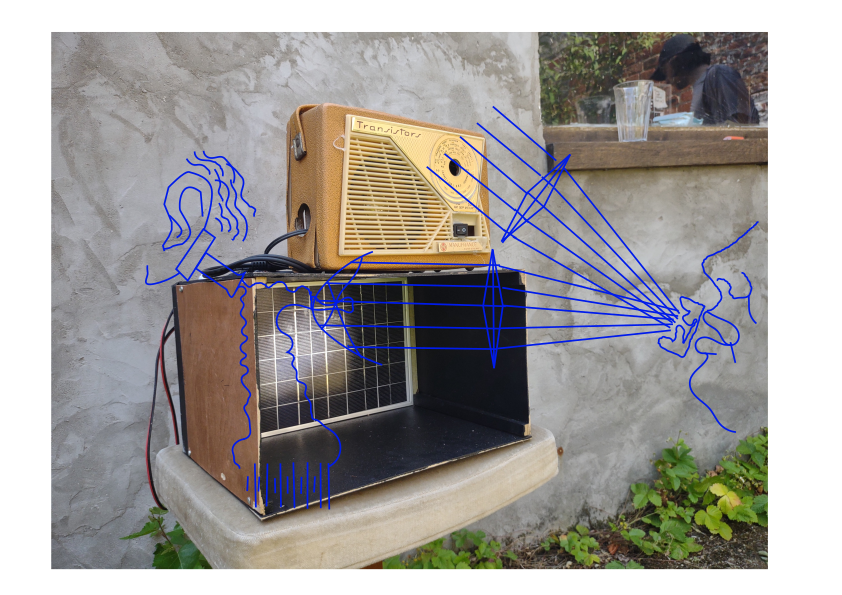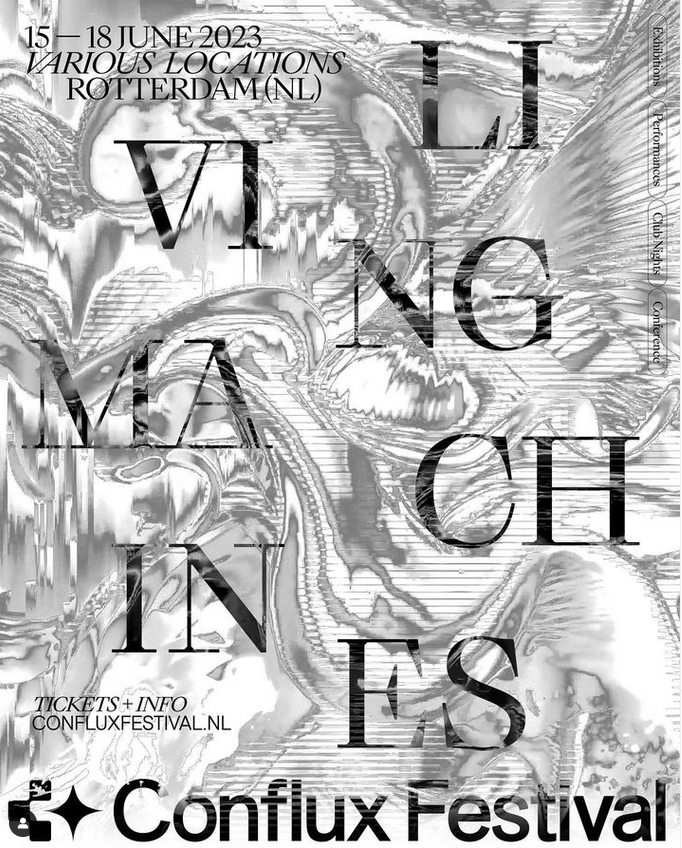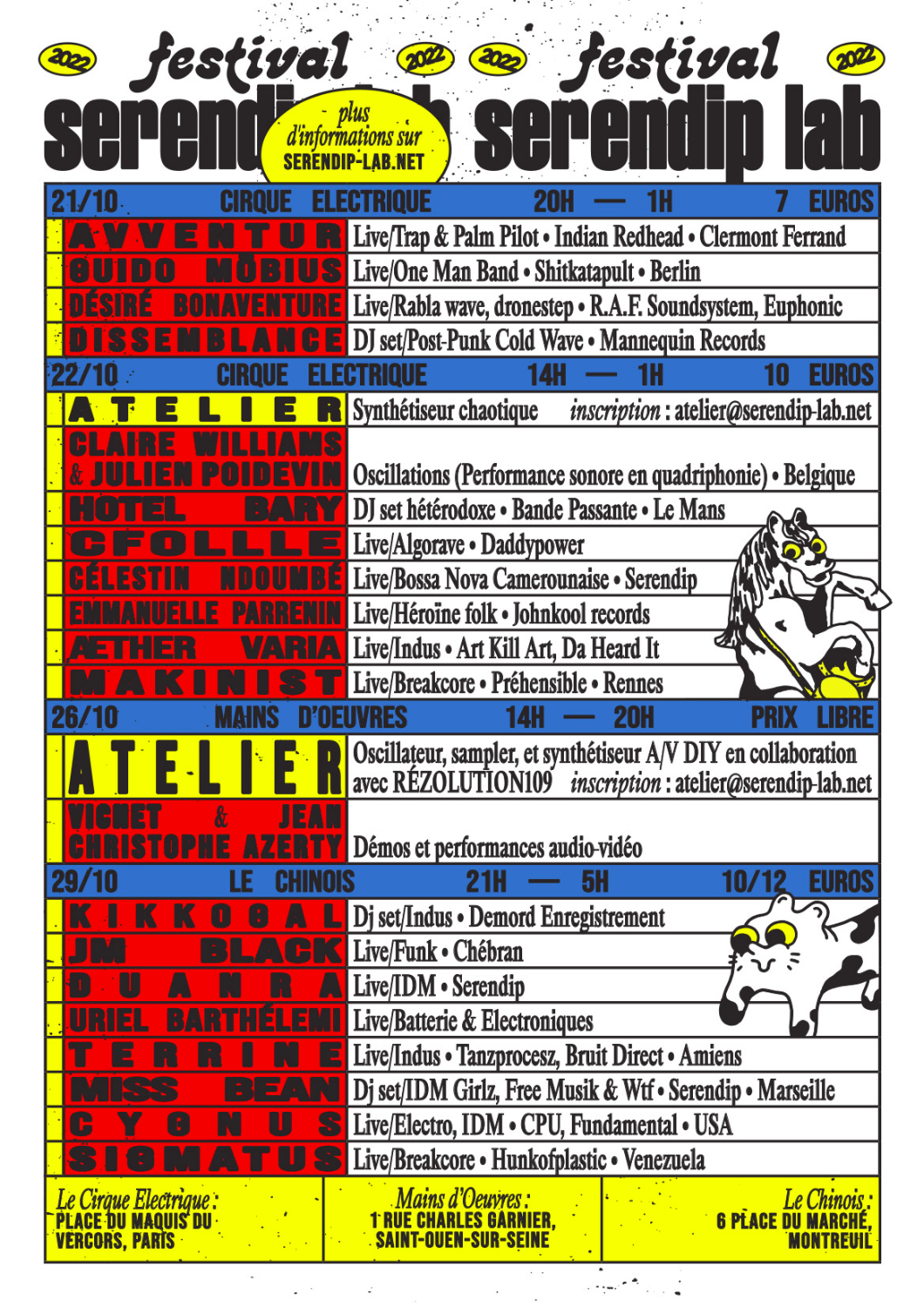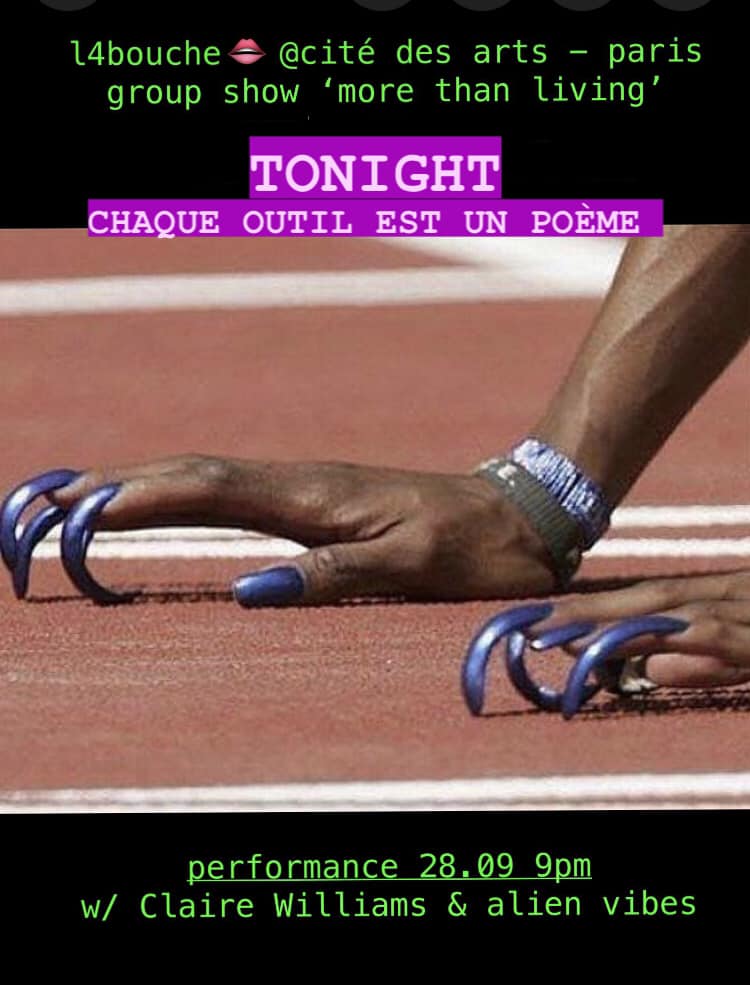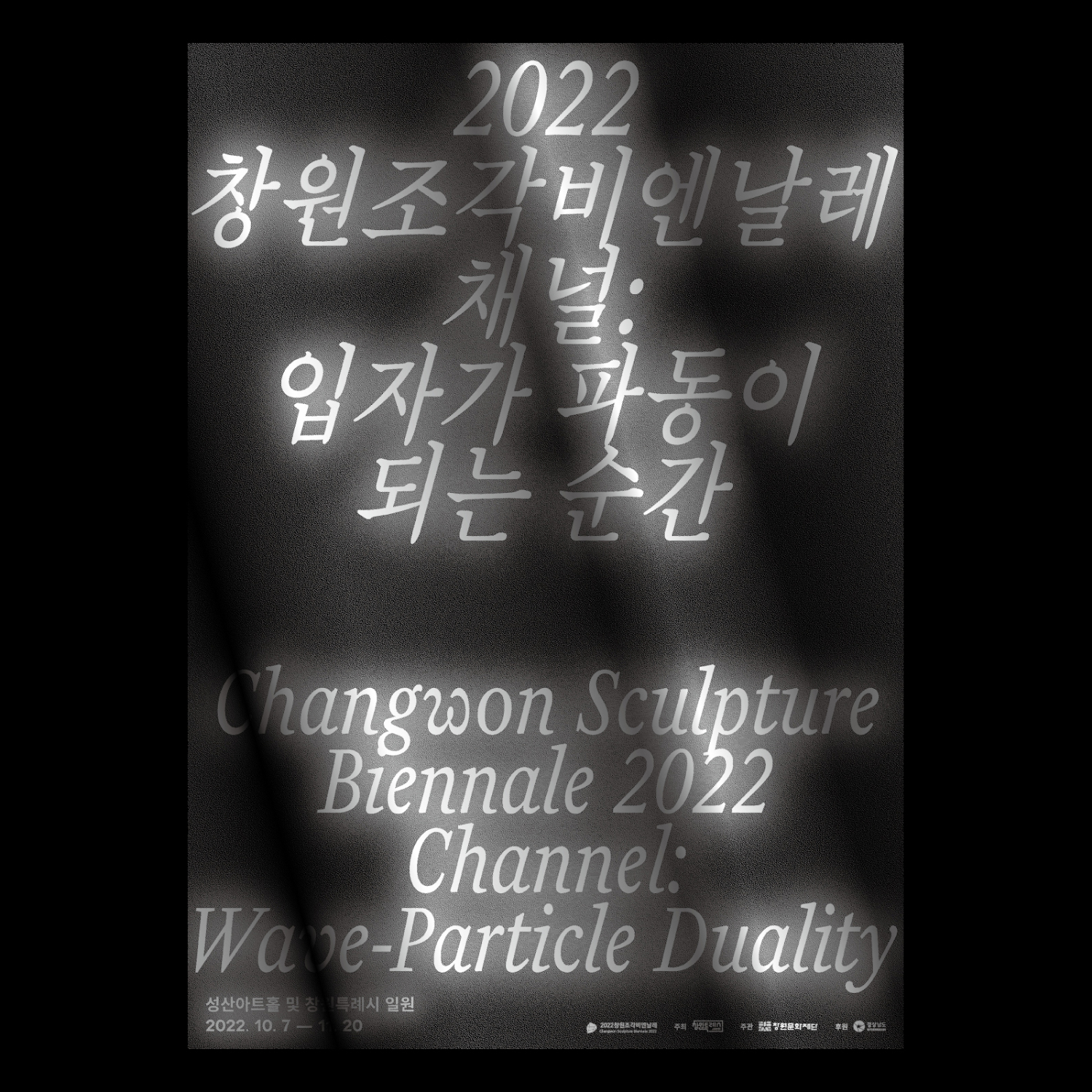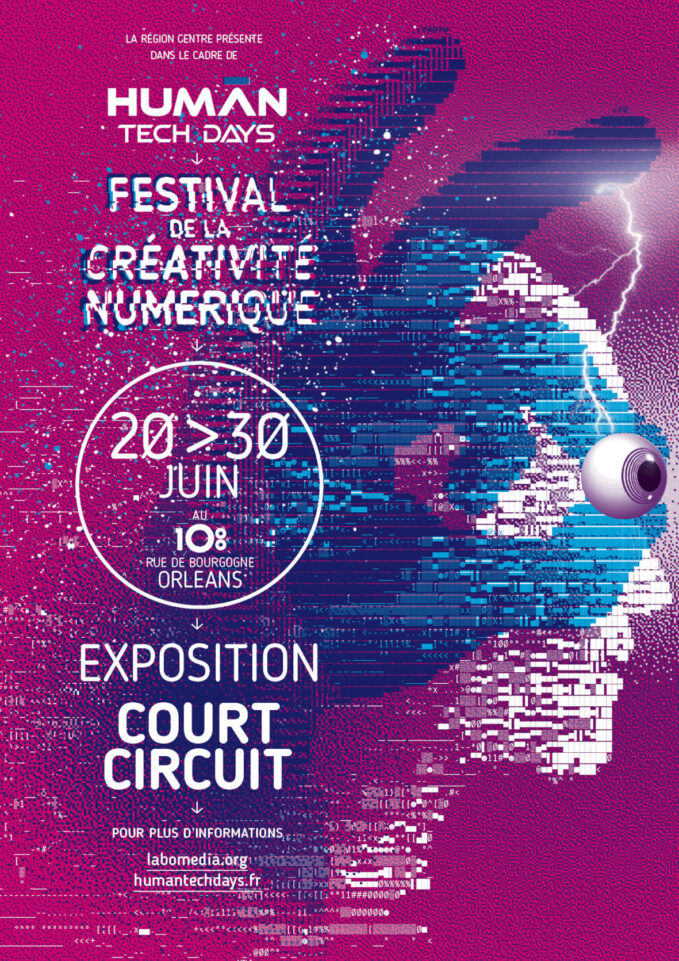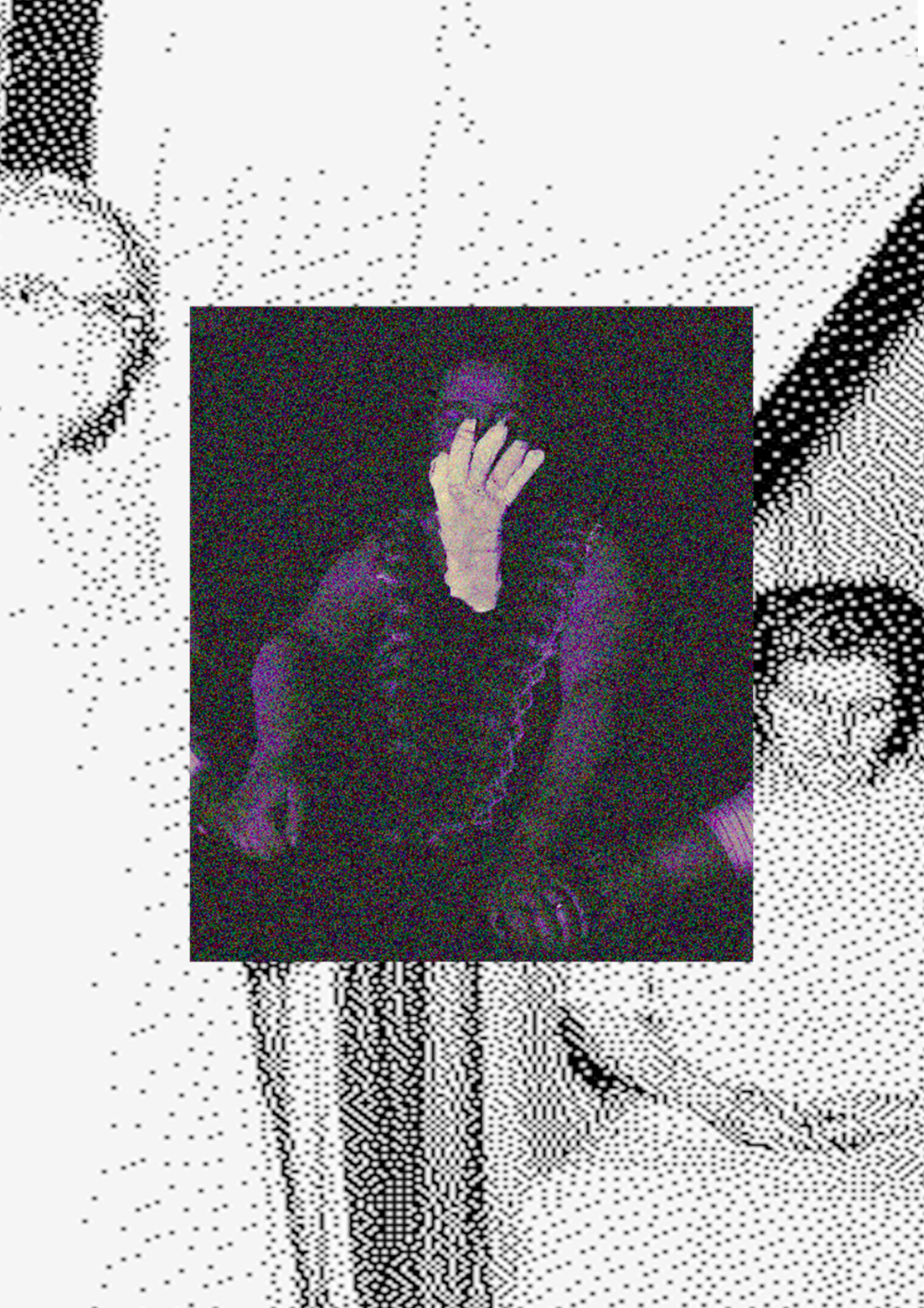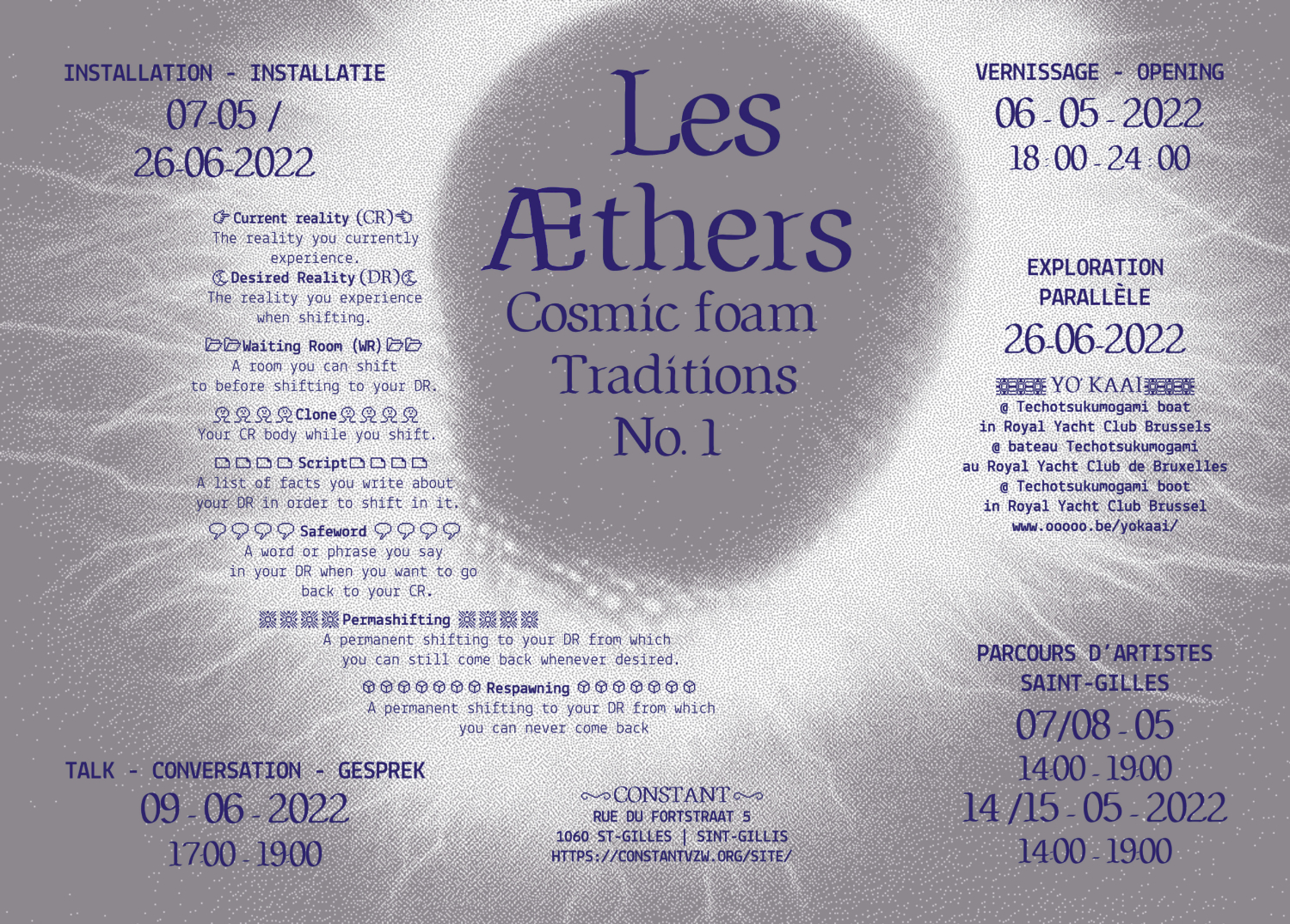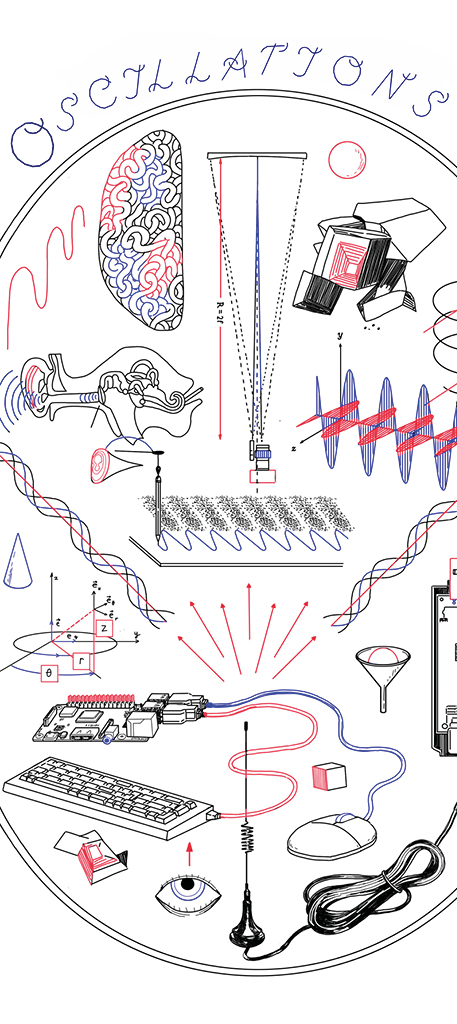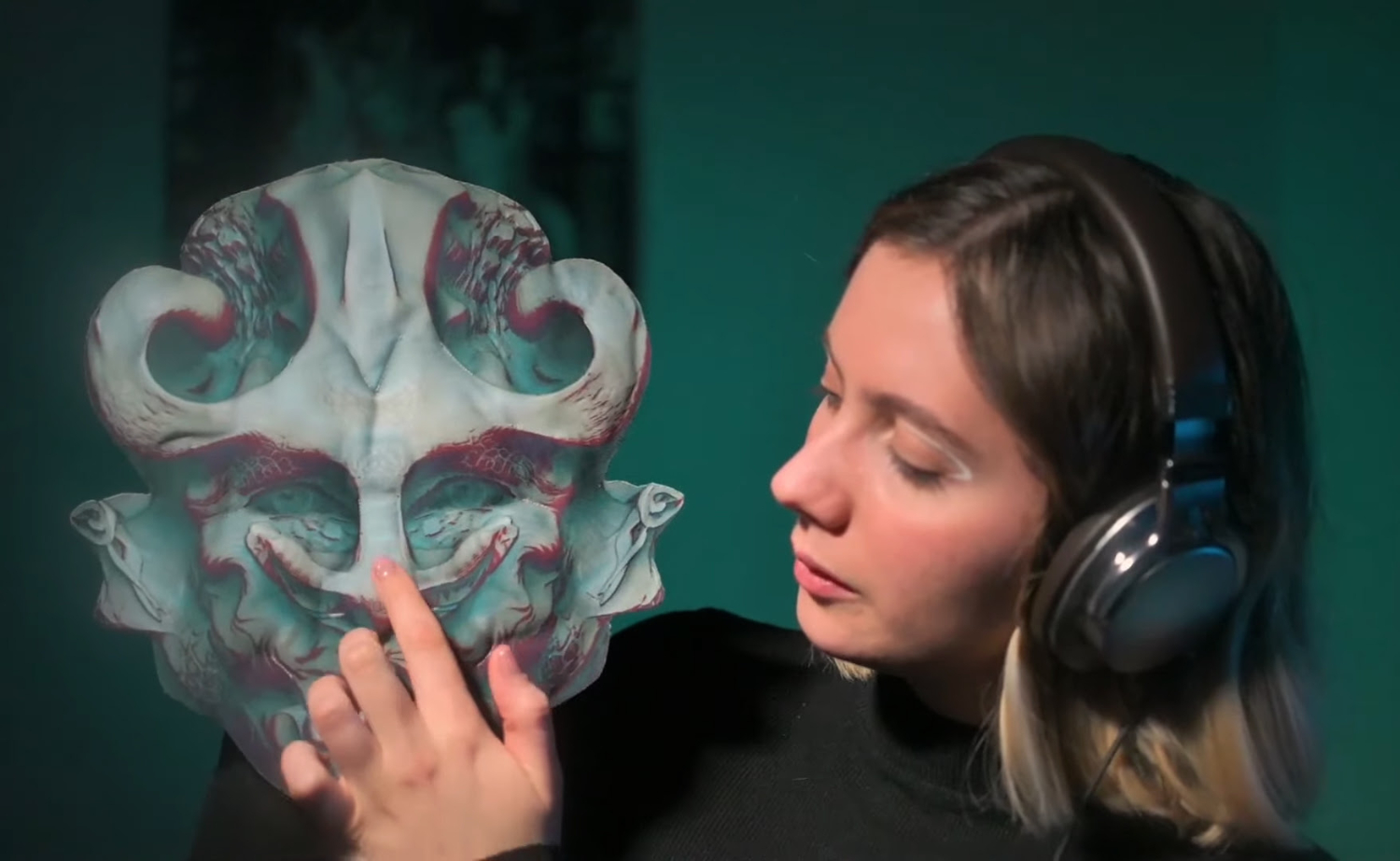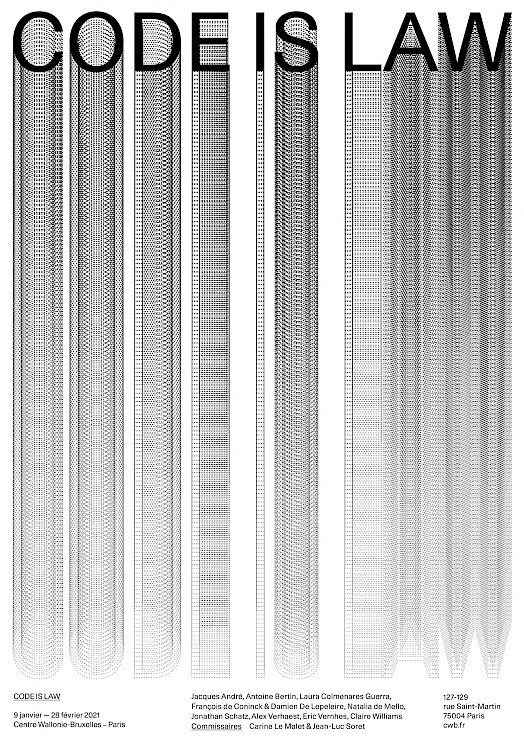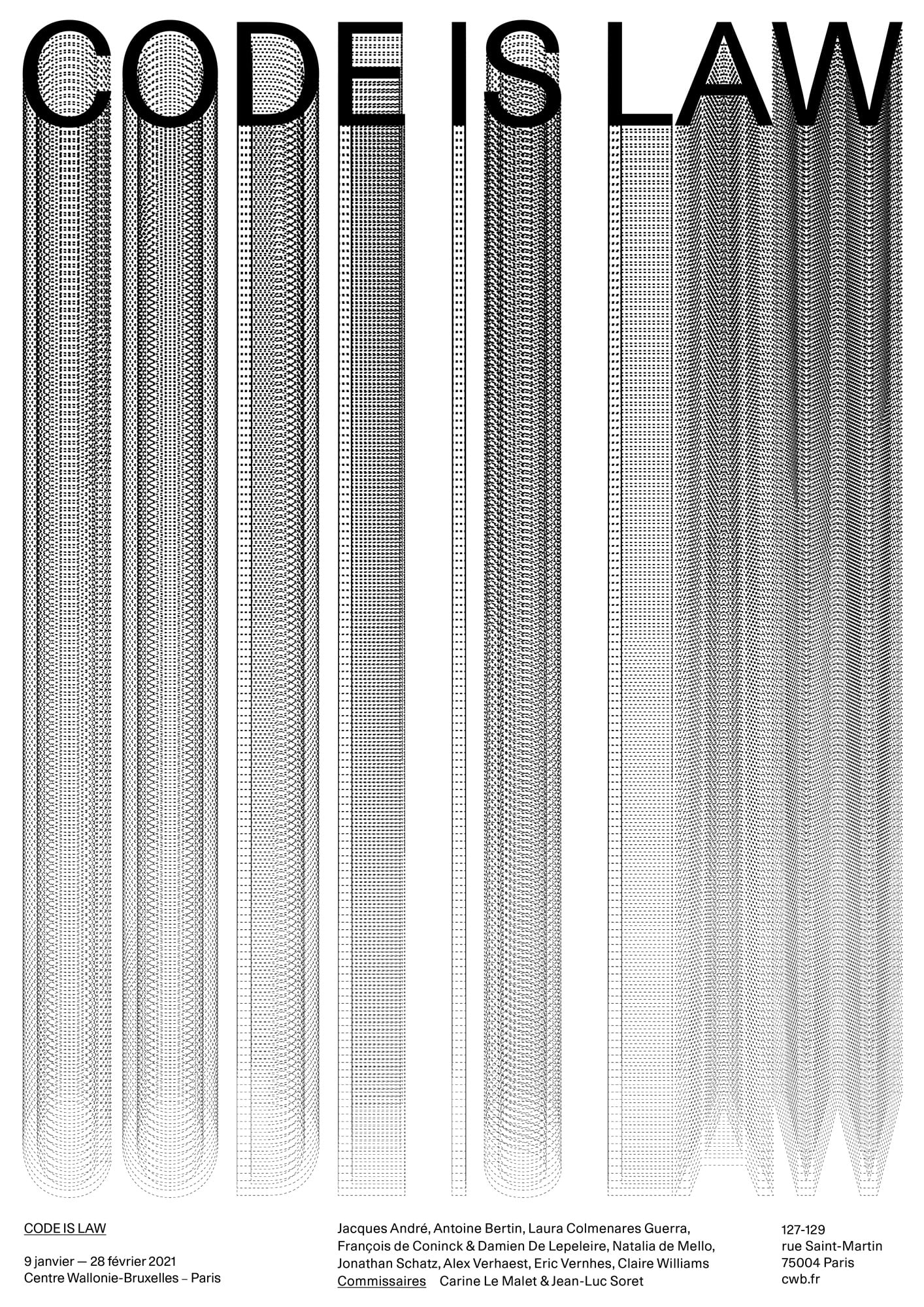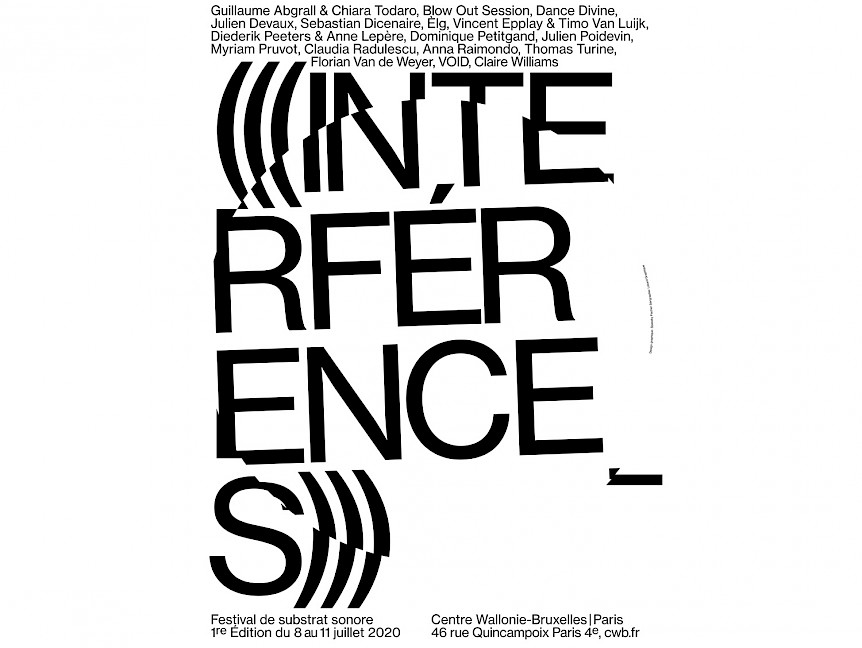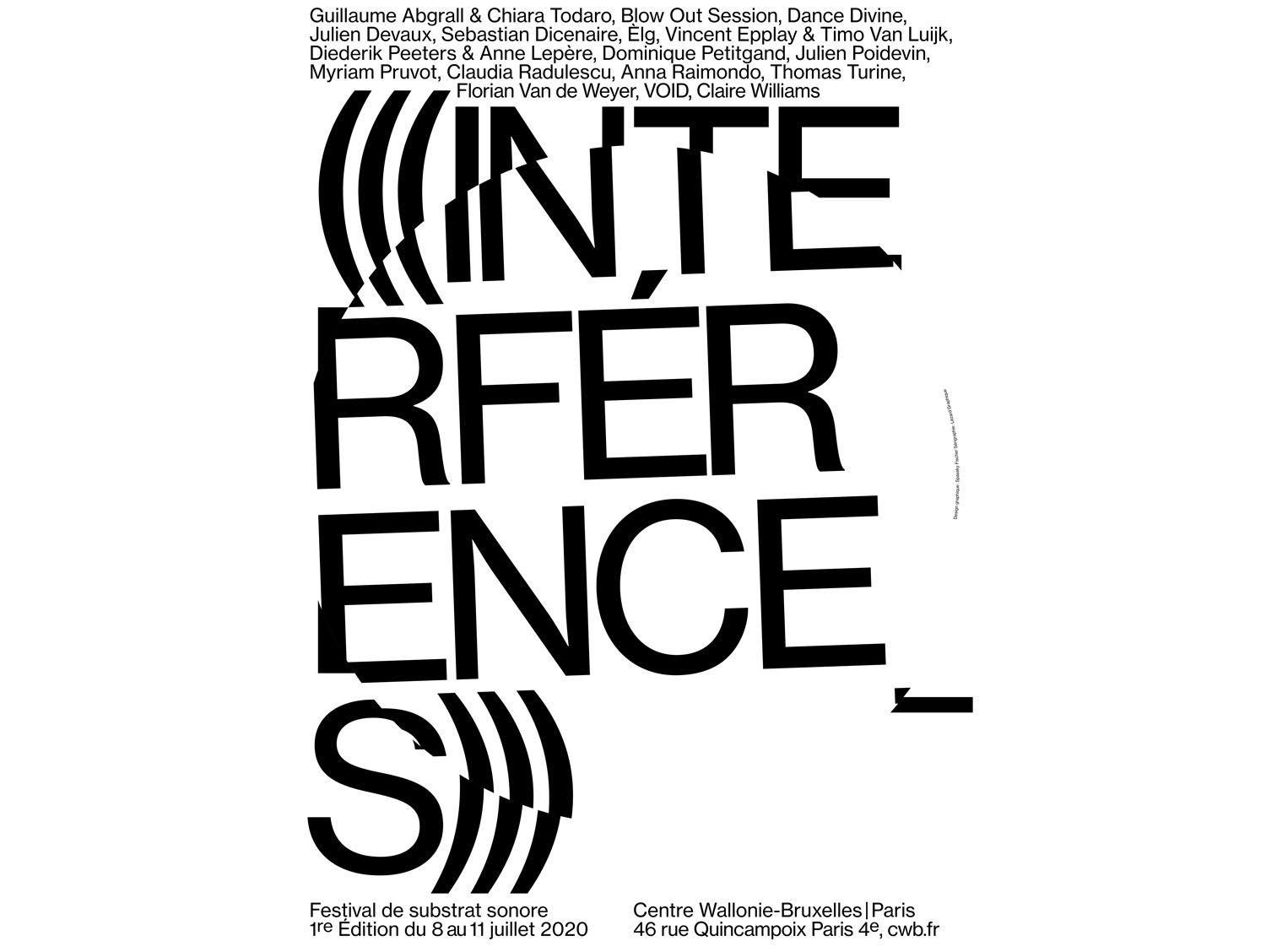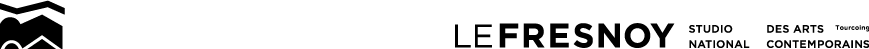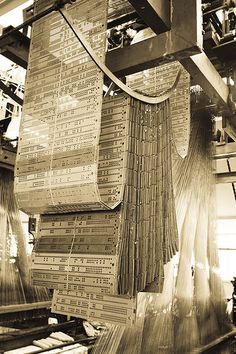Knitting Machine Hack - Knittington hack
Knittington
https://github.com/stg/knittington
This hack is done with a modified FTDI cable using the knitting machine original computer. Before you would upload your pattern using a floppy disc on a Tandy computer. Here we can use our modern computer instead and send a .png picture that will be stocked in the knitting machines memory. The modified FTDI cable goes in the original 4×4 pin port found on the back of the machine and the other end is a USB which goes to the computer.
You will need :
- FTDI TTL-232R-5V USB‑to‑serial converter cable.
- Molex connector part no 90142‑0008.
- A computer with Linux or Windows (Linux users will need to get hand on a Windows computer at some point just to programme the FTDI cable using FT_PROG.)
Hardware
You will need to modify the FTDI cable you can follow a tutorial here:
- http://www.ladyada.net/wiki/tutorials/knittingmachine/ftdicable.html
- http://daviworks.com/knitting/cable_tutorial.html#connector
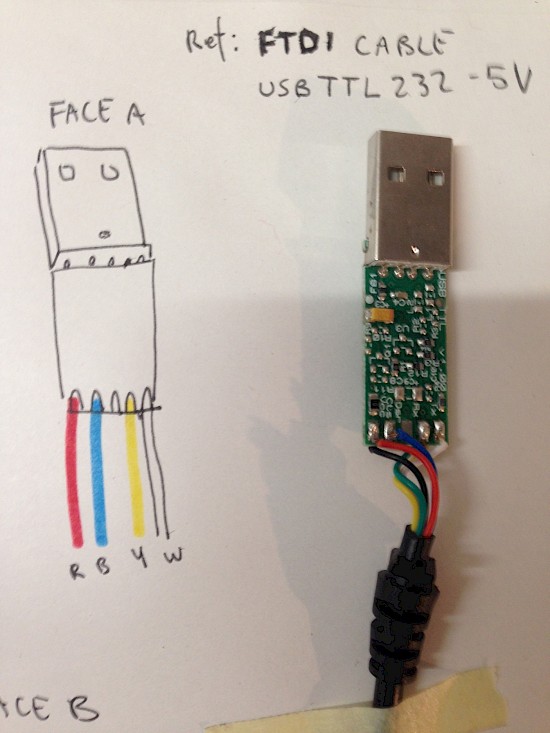
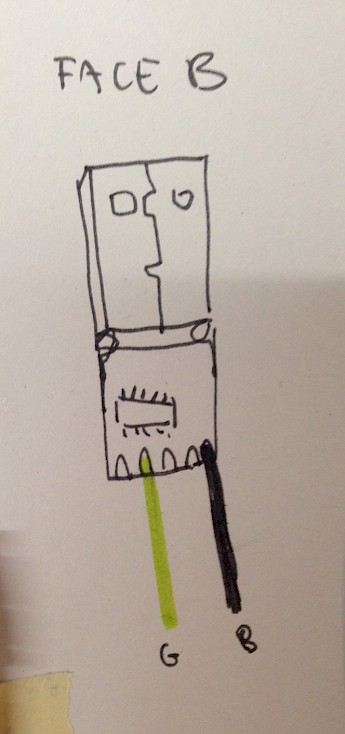
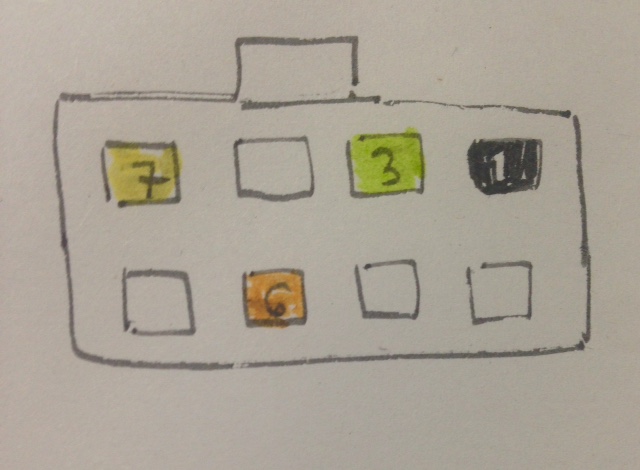

Tested on:
- Ubuntu 34bit & 64 bit
- Windows XP
- Brother Electroknit kh 930 – kh 940 – kh950
Software
Download Knittington https://github.com/stg/knittington and follow instructions. Once it’s installed:
- Follow the knittington instructions.
- Load your pattern
- Turn your knitting machine on
- Clic on “start emulator”
- Choose your serial port
- You will then see “emulator is running you can now load pattern data in the machine”
- Go to your knitting machine computer and when “ready” lamp is lit, hit “CE” and type “551” then “STEP” and type “1” then “STEP”
- You should then see on the knittington software “read emulator 1…2..3…until 31”
- The bip from your machine tells you that the pattern has been fully transferred.
- On your knitting machine computer “ready lamp” is lit and row “1” is on the screen ready to knit!
- Set your carridge to jacquard mode (push MC button and KC1 or KC2 on the knob)
Linux Users:
If your Ftdi cable serial port doesn’t appear on knittington go in your terminal and write this:
ls -lh /dev/ //list serial port
sudo chmod 777 /dev/ttyUSB0
//gives rights for chosen serial port
01/05/16
Issue on installing Knittington on a Linux 64 bit system.
This is because of libfreeimage being a 32 bit library so i get this message:
$:~/knittington_update/knittington/bin-linux$ ./gui
./gui: error while loading shared libraries: libfreeimage.so.3: wrong ELF class: ELFCLASS
Here is what to do to fix this:
- Install: libsdl1.2debian , libsdl1.2-dev, libsdl1.2-dev, libsdl1.2-dev, libfreeimage3, libfreeimage3-dev
- Download the knittington-master zip file :https://github.com/stg/knittingt, on
- Replace the linux-gui-make.sh file by the new one to download here:https://github.com/clairewiwi/knittington-64-bit-ubuntu-modified-make.sh
- Execute in the terminal:
./linux-gui-make.shchmod u+x linux-gui-make.sh
if you get a “permission denied” messageThen go to the file - knittington-master/bin-linux and execute:
$./gui
And knittington should work!